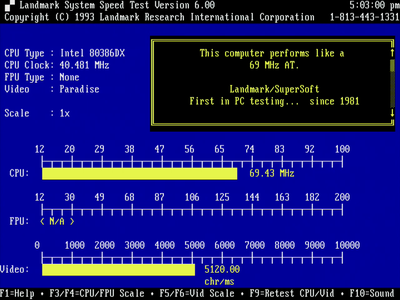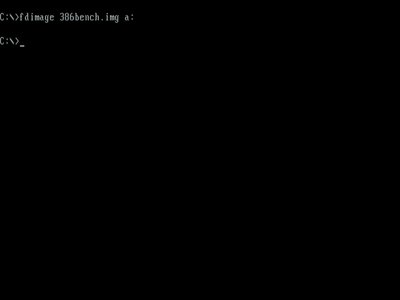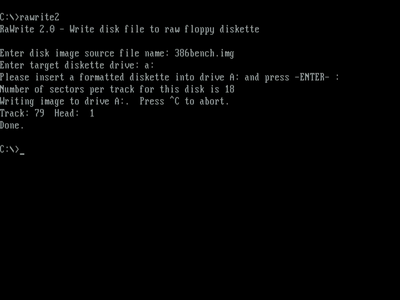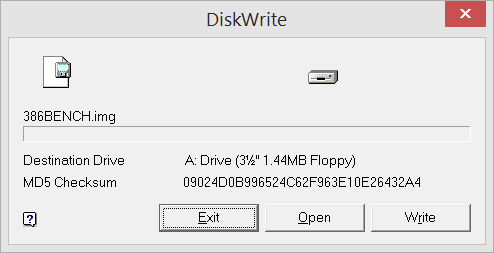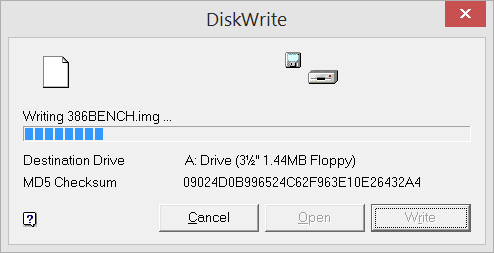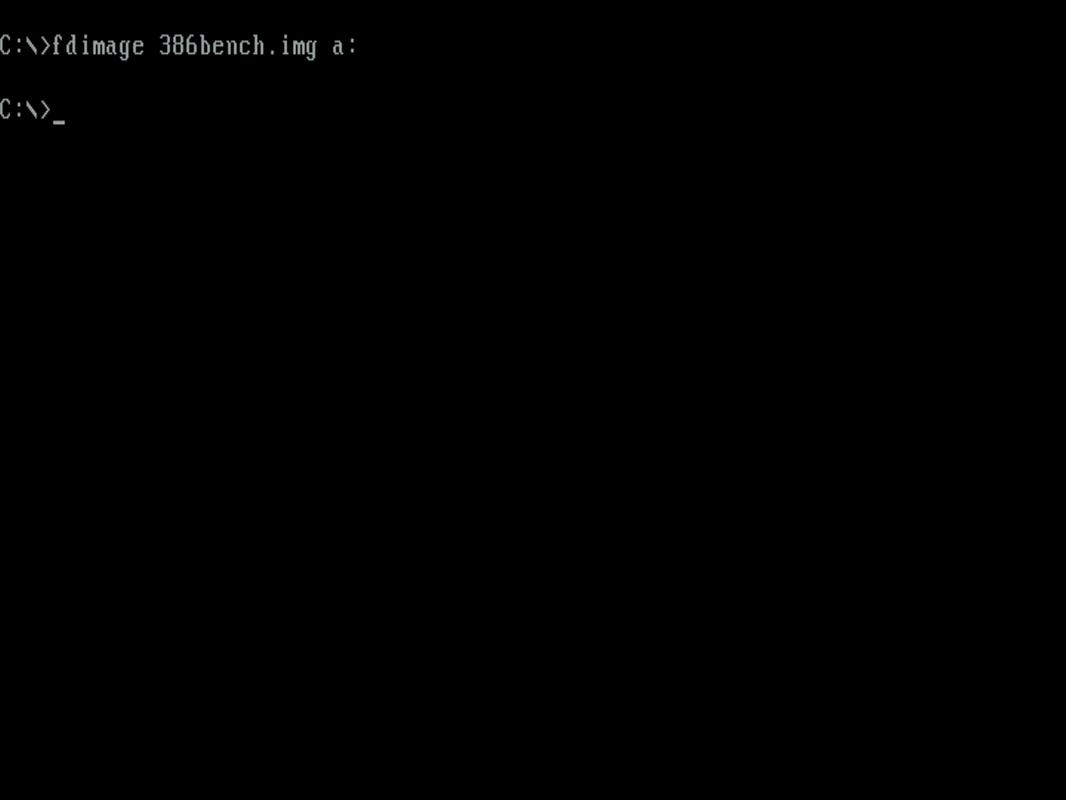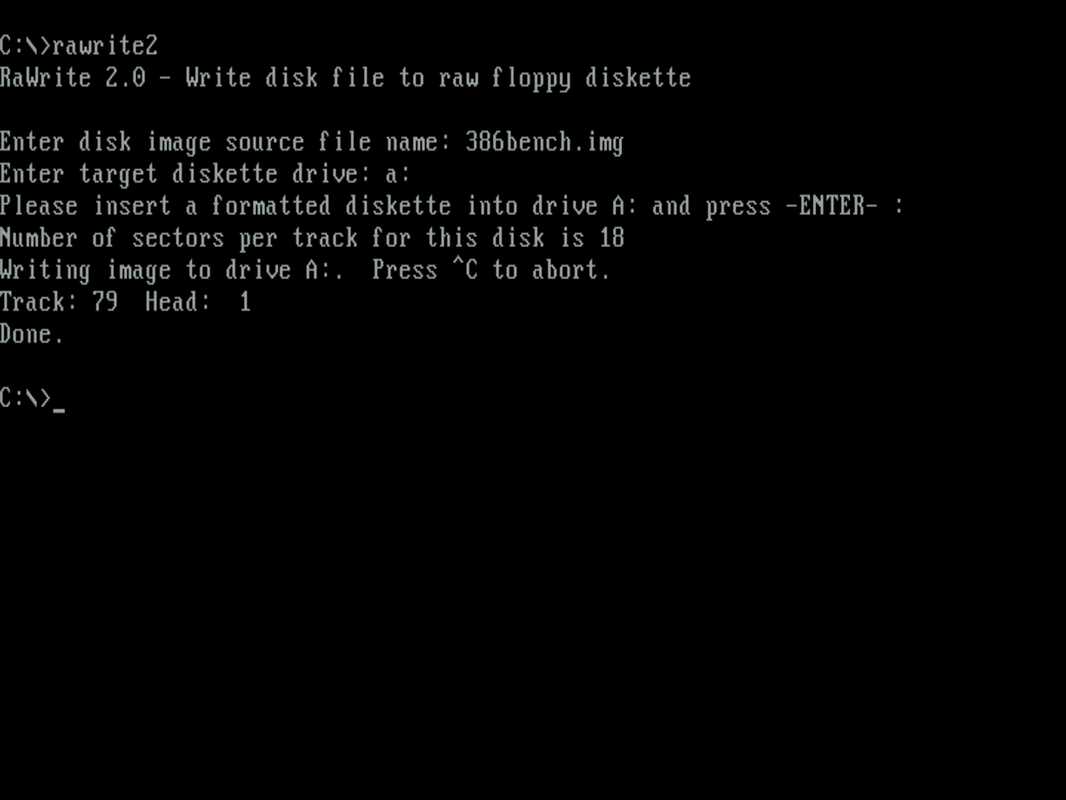386 Benchmark Pack
This set of benchmarks are for 386 computers. With 386 computers I classify any system that can take a 386 processor. This includes 386 upgrade chips that add some of the 486 features!
The benchmarks run from a single Floppy disk and below you can find all files required to create the disk.
3dbench is version 1.0, so different to version 1.0c found in the 486+ benchmark suite. The results cannot be compared, so make sure you only compare apples with apples.
The benchmarks run from a single Floppy disk and below you can find all files required to create the disk.
3dbench is version 1.0, so different to version 1.0c found in the 486+ benchmark suite. The results cannot be compared, so make sure you only compare apples with apples.
Image file
| 386bench.img |
Creating the Floppy Disk under Windows
Get DiskWrite from here and use it to write the image onto a Floppy Disk.
Creating the Floppy Disk under DOS
There are two popular tools to write floppy image files onto a Floppy Disk.
|
FDIMAGE
Put 386bench.img and fdimage.exe into the same folder and type the following:
|
RAWRITE2
Put 386bench.img and rawrite2.exe and type the following:
| ||||
ISO image to burn on a Boot CD
| 386bench.iso |
Plain files if you want to run them from a folder
| 386bench.zip |
Reference results for comparison
If you want to run these benchmarks and compare them, you can download a Floppy Diskette creator tool from here.
All of these results have been obtained with the following hardware and settings:
You can find more detailed information about the motherboards in the Moterhboard > 386 section
All of these results have been obtained with the following hardware and settings:
- Diamond SpeeSstar 24X ISA VGA graphics card
- Goldstar Prime 2C ISA IO controller
- 4 MB RAM
- GOTEK USB Floppy Emulator
- BIOS defaults loaded! No tweaking, overclocking of ISA bus and other tricks
- No hard drive, no sound card, no mouse was connected
You can find more detailed information about the motherboards in the Moterhboard > 386 section