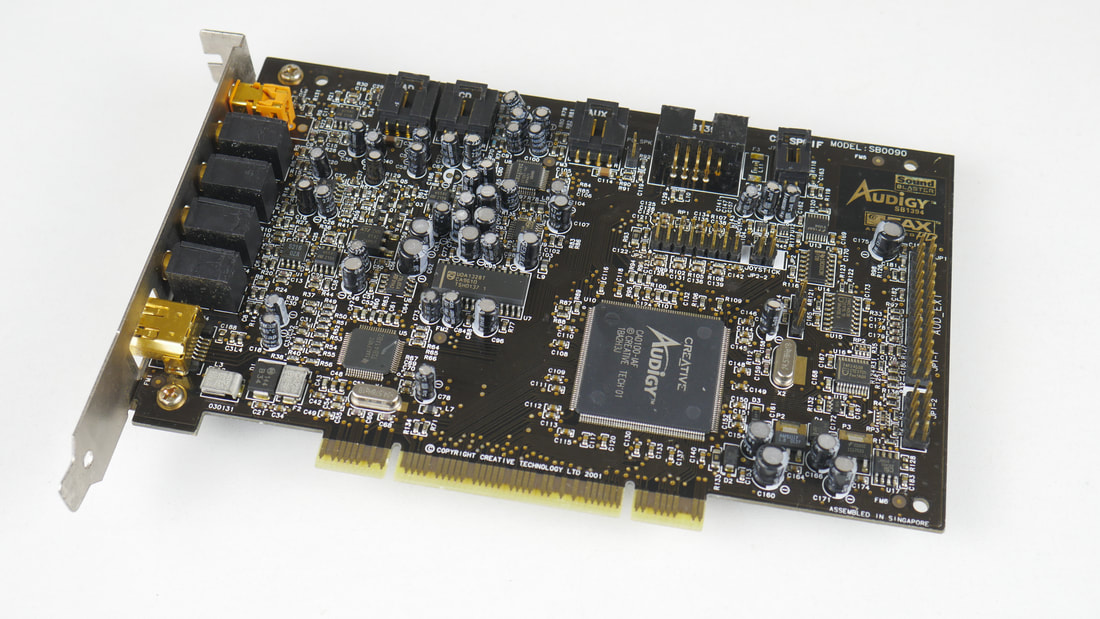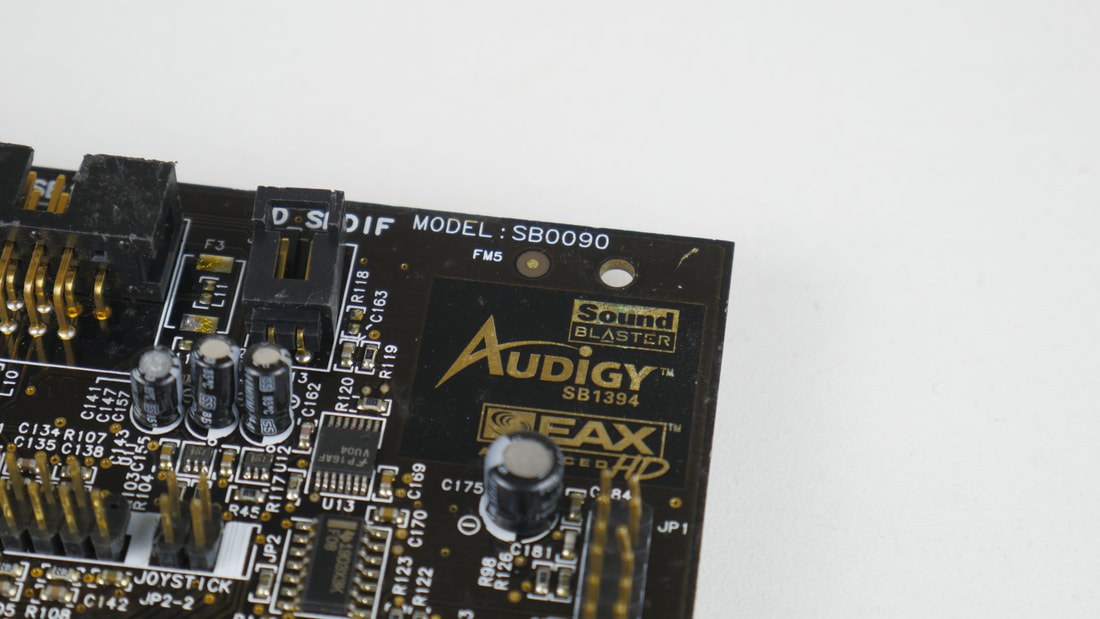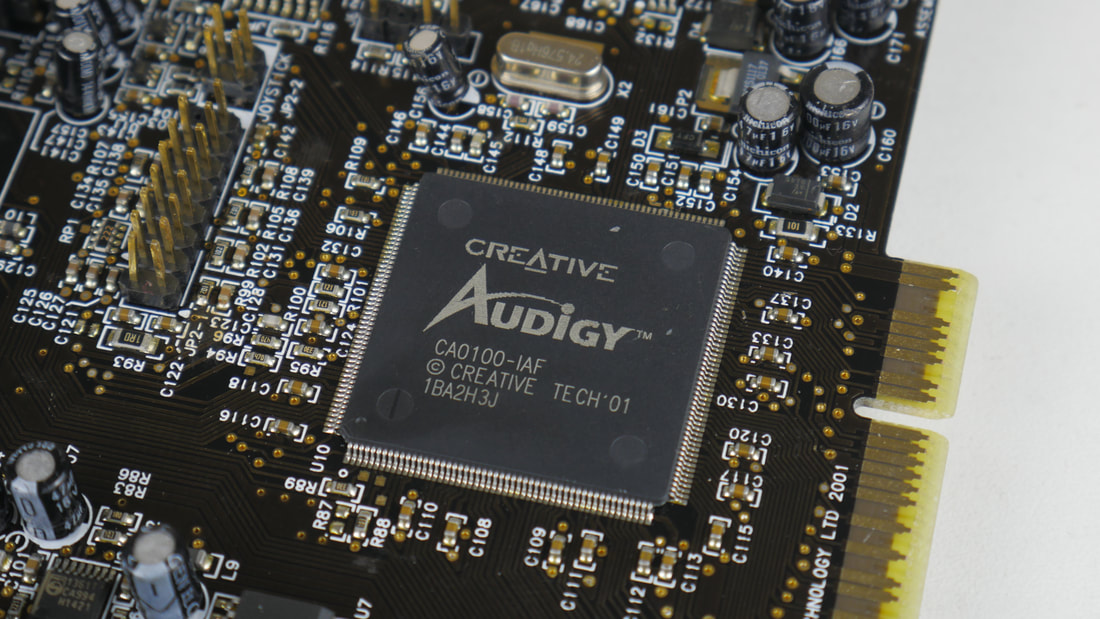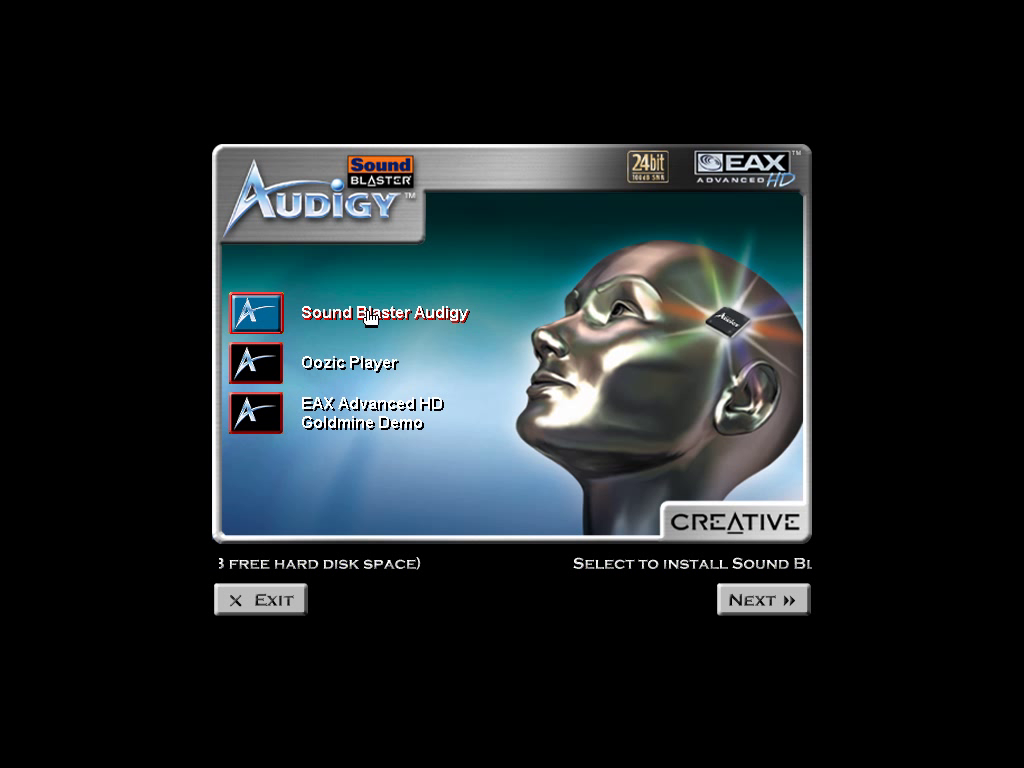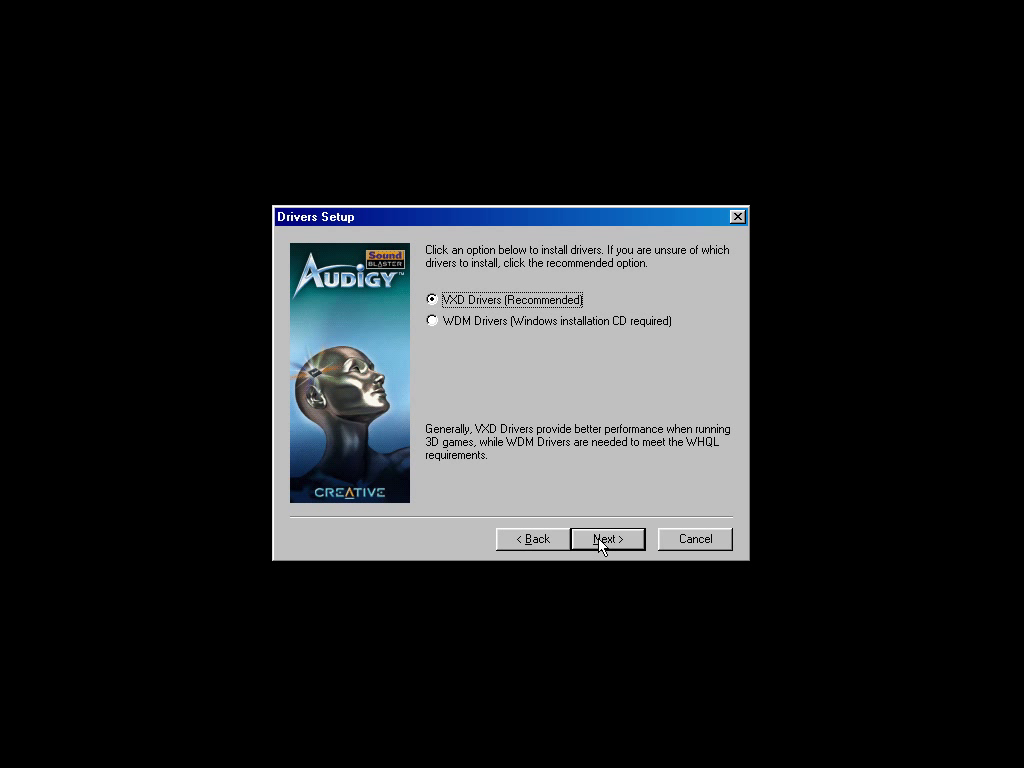Sound Blaster Audigy
Installation CD
|
Because Weebly has a 250 MB file limit, I've used 7-Zip to split up the upload.
| ||
|
This driver CD contains VXD and WDM drivers. It will ask you which drivers you want to install, you want to choose VXD! It will install VXD driver version 4.12.01.0130
| ||
Windows 9x Driver update
|
Run this driver update after you have installed the drivers from the CD. It will update divers to VXD driver version 4.12.16.2100.
| ||
Windows XP, Vista and 7 Drivers
|
This download is a driver providing Microsoft® Windows® 7, Windows Vista® and Windows XP support for Creative Sound Blaster® Audigy® series of audio devices. For more details, read the rest of this web release note.
This download supports the following audio devices only: Sound Blaster Audigy including Platinum and Platinum eX series Sound Blaster Audigy 2 including Platinum, Platinum eX, and Value series Sound Blaster Audigy 2 ZS including Platinum and Platinum Pro series Sound Blaster Audigy 4 Pro and Sound Blaster Audigy 4 Sound Blaster Audigy 2 ZS Notebook PCMCIA Fixes: Resolves the following issues: Audio device driver files are not removed completely when uninstalling from Windows Device Manager. Sound Blaster Audigy audio device does not appear in the Encoder tab of Audio Control Panel. Unable to run 64-bit version of ASIO software. Device error caused by enabling audio enhancements. Incorrect speaker configuration shown in Audio Control Panel. System unable to shut down when Dolby® Digital Live is enabled in Windows 7. Passthrough of Dolby/DTS® audio does not work with Windows Media Player 12 in Windows 7. Speaker settings in Audio Control Panel are not in sync with Microsoft Speaker Setup in Windows 7 64-bit. System becomes unstable when uninstalling the audio device driver in Windows 7 64-bit. Known Issues: Driver decoding of Dolby/DTS audio does not work with Windows Media Player 12 in Windows 7. As a workaround, use a 3rd party software media player to playback DVDs. Applications from the original Sound Blaster Audigy CD will not work with this download on Windows 7 and Windows Vista. Click here to download the latest applications that are available for your product. Users are advised to use Audio Console included in this download to change speaker configurations. Gameport is not supported in Windows 7, Windows Vista and Windows XP Professional x64 Edition. 6.1 speaker mode is not supported by Windows 7 and Windows Vista. Requirements: Microsoft Windows 7 64-bit, Windows 7 32-bit, Windows Vista 64-bit with Service Pack 1 (SP1), Windows Vista 32-bit with SP1, Windows XP Professional x64 Edition, Windows XP Service Pack 2 (SP2), Windows XP Media Center Edition (MCE) 2005 or Windows XP MCE 2004 Sound Blaster Audigy audio devices listed above Notes: DO NOT install this driver for Sound Blaster Audigy LS, Sound Blaster Audigy SE, or Sound Blaster Audigy Value. To install this driver Download the SBAX_PCDRV_LB_2_18_0017.exe file onto your local hard disk. Double-click the downloaded file. Follow the instructions on the screen. | ||
|
This download is a driver providing Microsoft® Windows® 7, Windows Vista® and Windows XP support for Creative Sound Blaster® Audigy® series of audio devices. For more details, read the rest of this web release note.
This download supports the following audio devices only: Sound Blaster Audigy including Platinum and Platinum eX series Sound Blaster Audigy 2 including Platinum, Platinum eX, and Value series Sound Blaster Audigy 2 ZS including Platinum and Platinum Pro series Sound Blaster Audigy 4 Pro and Sound Blaster Audigy 4 Sound Blaster Audigy 2 ZS Notebook PCMCIA Known Issues: Applications from the original Sound Blaster Audigy CD will not work with this download on Windows 7 and Windows Vista. Click here to download the latest applications that are available for your product. Users are advised to use Audio Console included in this download to change speaker configurations. Gameport is not supported in Windows 7, Windows Vista and Windows XP Professional x64 Edition. 6.1 speaker mode is not supported by Windows 7 and Windows Vista. Requirements: Microsoft Windows 7 64-bit, Windows 7 32-bit, Windows Vista 64-bit with Service Pack 1 (SP1), Windows Vista 32-bit with SP1, Windows XP Professional x64 Edition, Windows XP Service Pack 3 (SP3), Windows XP Media Center Edition (MCE) 2005 or Windows XP MCE 2004 Creative Sound Blaster Audigy audio devices listed above Notes: DO NOT install this driver for Sound Blaster Audigy LS, Sound Blaster Audigy SE, or Sound Blaster Audigy Value. To install this driver Download the SBAX_PCDRV_LB_2_18_0011.exe file onto your local hard disk. Double-click the downloaded file. Follow the instructions on the screen. | ||
Application updates from Creative site (Windows 98 SE)
|
Gracenote Update for Creative applications
File Name: CDDB_PCApp_LB_2_40_02.exe This update addresses a security vulnerability that Creative users face when using Gracenote© services like MusicID™ (formerly known as CDDB™). For more details, read the rest of this web release note. You must already have one of the following applications listed in Requirements below on your computer to perform this update successfully. Fixes Secures your computer against the vulnerability caused by using some Gracenote services with a Creative application. Requirements Creative MediaSource version 1.00.12 or later Creative Media Explorer version 1.00.06 or later Creative Media Toolbox version 5.00.10 or later Creative Playcenter version 1.00.57 or later Notes To check your Creative application's version number: Launch the Creative application. Click Help on the menu bar. Click the About <Creative application name> option. A dialog box displaying the version number appears. Drag the scrolling area to see the version number. Click the OK button to close the window. To install this update Download the file into your local hard disk. Double-click the file and follow the instructions on the screen. More information about the Gracenote security update is available from http://www.gracenote.com | ||
|
Creative PlayCenter Disc Maker for Creative Sound Blaster Audigy series audio cards Web Update version 1.40.12
File Name: DMAKER_PCAPP_1_40_12.exe This web update upgrades the Creative Disc Maker feature in Creative PlayCenter to support the latest CD-RW drive models. Requirements: Microsoft® Windows® XP, Windows 2000, Windows Millennium Edition or Windows 98 Second Edition Creative PlayCenter version 3.02.52 or later installed Creative Sound Blaster Audigy series audio card installed Disc Maker feature enabled Notes: To check the version number of your Creative PlayCenter, do the following: Launch Creative PlayCenter. Click File -> About PlayCenter. Check that your Creative PlayCenter application's version number is 3.02.52 or later. Click the OK button. To enable Disc Maker, do the following: Launch Creative PlayCenter. Click the Settings button. Click the PlayCenter tab. Click the Disc Maker check box to select it. Click the OK button. To install this web update, double-click the web update file and follow the instructions on the screen. | ||
|
Creative Disc Detector Patch
File Name: DDINSUPD.EXE This patch is for products bundled with Creative Disc Detector. When Disc Detector is installed in your computer, the Autorun or Autoplay feature in Windows may become disabled. Download this patch only if the Autorun or Autoplay feature is disabled; there is no need to download it otherwise. INSTALLING THE CREATIVE DISC DETECTOR INSTALLATION PATCH UTILITY ---------------------------------------------------------------- 1) Copy the DDInsUpd.exe file into any folder on your hard disk. 2) Double-click the DDInsUpd.EXE file. The utility runs automatically. If for some reason, you need to reinstall Disc Detector, run this patch again. | ||
|
Play Center update for Creative Disc Maker Module
File Name: DMUpdate.exe This is the latest update for the Creative Disc Maker Module that is included with the versions of PlayCenter 3 that are shipped with the Creative Sound Blaster Audigy or the Creative Sound Blaster Extigy. It is meant for users running Windows 98, Windows ME, Windows 2000 or Windows XP. This update includes the following: Support for additional CDRW Drive Models. The latest NTI CD Burning Engine (build 40) Requirements: This update will install ONLY if the following requirements are present: Disc Maker Module is enabled This update will only install provided a Creative Sound Blaster Audigy or a Creative Sound Blaster Extigy is installed on the system. Note: If you have a NOMAD Jukebox 3 using PlayCenter 3 v3.02.09 and you own a Creative Sound Blaster Audigy/Extigy, you may receive the following error message as shown below when you try to install this update. "Setup did not detect the set of required components you have." If the above warning message is encounted, you may have installed the PlayCenter 3 first that comes with the NOMAD Jukebox 3 instead of Creative Sound Blaster Audigy/Extigy, please follow the below sequence for running this update :- Uninstall PlayCenter 3 through the ADD/Remove Programs option in the Control Panel. Install the PlayCenter 3 that came with the Creative Sound Blaster Audigy/Extigy Install the PlayCenter 3 that comes with the Nomad Jukebox 3. Run this update program | ||
|
Software update for Playcentre 3
File Name: AudigyPC3Patch.EXE This is the latest patch for Sound Blaster Audigy PlayCenter (Ver. 3.0) only for users running Windows 98, Windows ME, Windows NT, Windows 2000 or Windows XP. This patch resolves a couple of compatibility issues and provides support for Windows XP for PlayCenter ver 3.00 with Sound Blaster Audigy. This patch will NOT work on PlayCenter version 3.01 and above, and requires the following: *PlayCenter 3.00 (ver 3.00.17) installed *Windows 98, Windows ME, Windows NT, Windows 2000 or Windows XP. Note: PlayCenter ver 3.00.17 was released in the first Audigy retail CD. | ||
|
Vienna Soundfont Studio Version 2.3
File Name: vienna23.zip Download the latest Vienna SoundFont Studio (Version 2.3) for your Sound Blaster Live!. Vienna SoundFont Studio is a professional sampler that allows musicians to create and edit SoundFont banks. With this new version, Sound Blaster Live! owners will be able to: Double-click on a sample to launch the assigned wave editor automatically and edit the sample Assign up to 4 MIDI controller bars to send real time controller messages to your MIDI synth Please note that this is the same version of Vienna SoundFont Studio as on Sound Blaster Live! installation CDs - not a later version. Vienna Soundfont Studio 2.3 can also be used with AWE32/64 cards in Windows95/98 using VXD drivers (SBW9XUP.EXE) only. Does not work with AWE32/64 cards in WindowsME using WDM drivers or in Windows2000. | ||
Application updates from Creative site (Windows XP)
|
Gracenote Update for Creative applications
File Name: CDDB_PCApp_LB_2_40_02.exe This update addresses a security vulnerability that Creative users face when using Gracenote© services like MusicID™ (formerly known as CDDB™). For more details, read the rest of this web release note. You must already have one of the following applications listed in Requirements below on your computer to perform this update successfully. Fixes Secures your computer against the vulnerability caused by using some Gracenote services with a Creative application. Requirements Creative MediaSource version 1.00.12 or later Creative Media Explorer version 1.00.06 or later Creative Media Toolbox version 5.00.10 or later Creative Playcenter version 1.00.57 or later Notes To check your Creative application's version number: Launch the Creative application. Click Help on the menu bar. Click the About <Creative application name> option. A dialog box displaying the version number appears. Drag the scrolling area to see the version number. Click the OK button to close the window. To install this update Download the file into your local hard disk. Double-click the file and follow the instructions on the screen. More information about the Gracenote security update is available from http://www.gracenote.com | ||
|
Creative PlayCenter patch for Creative Sound Blaster Audigy series audio cards version 3.02.71
File Name: PLCPATCH_PCAPP_3_02_71.exe This patch upgrades your Creative PlayCenter application from version 3.02.67 to 3.02.71. It is only applicable to Creative Sound Blaster Audigy series audio cards in Microsoft® Windows® XP or Windows 2000. Fixes: Resolves playback issues that occur when Repeat or Random mode is selected in Windows 2000 with Hyper-Threading systems. Resolves the playback issue that occurs when your computer returns from Standby mode. Requirements: Microsoft Windows XP or Windows 2000 Creative PlayCenter version 3.02.67 installed Creative Sound Blaster Audigy series audio card installed Notes: To check the version number of your Creative PlayCenter, do the following: Launch Creative PlayCenter. Click File -> About PlayCenter. Check that your Creative PlayCenter application's version number is 3.02.67. Click the OK button. If your Creative PlayCenter application is version 3.02.67, you may proceed to download and install the Creative PlayCenter patch. If your Creative PlayCenter application is an earlier version, you must download and install the PLC20031009.exe file before installing this Creative PlayCenter patch. To locate and install the PLC20031009.exe file, do the following: Go to http://www.creative.com. Click the Support link and select your region. Click the DRIVERS SEARCH or Download Drivers link. Click the Search by file name box and type PLC20031009.exe. Click the Search button. Click the Download Now or Download button. To install the patch, double-click the patch file and follow the instructions on the screen. | ||
|
Creative PlayCenter Disc Maker for Creative Sound Blaster Audigy series audio cards Web Update version 1.40.12
File Name: DMAKER_PCAPP_1_40_12.exe This web update upgrades the Creative Disc Maker feature in Creative PlayCenter to support the latest CD-RW drive models. Requirements: Microsoft® Windows® XP, Windows 2000, Windows Millennium Edition or Windows 98 Second Edition Creative PlayCenter version 3.02.52 or later installed Creative Sound Blaster Audigy series audio card installed Disc Maker feature enabled Notes: To check the version number of your Creative PlayCenter, do the following: Launch Creative PlayCenter. Click File -> About PlayCenter. Check that your Creative PlayCenter application's version number is 3.02.52 or later. Click the OK button. To enable Disc Maker, do the following: Launch Creative PlayCenter. Click the Settings button. Click the PlayCenter tab. Click the Disc Maker check box to select it. Click the OK button. To install this web update, double-click the web update file and follow the instructions on the screen. | ||
|
Creative Surround Mixer driver update
File Name: SMIX_PCAPP_2_00_52.exe This web update contains Creative Surround Mixer fixes to improve the performance of your Creative Sound Blaster® Audigy®, Audigy Platinum or Audigy Platinum eX audio card. Added Features: Updates Creative Surround Mixer with the latest drivers. Fixes: Resolves the issue where Creative Surround Mixer is unable to launch after the EAX® Advanced HD™ or EAX 4.0 Advanced HD driver update is installed. Requirements: Microsoft® Windows® XP or Windows 2000 Creative Sound Blaster Audigy, Audigy Platinum or Audigy Platinum eX audio card | ||
|
Audigy Web Update - Creative Recorder
File Name: CTREC20030910.exe This web update is for Microsoft® Windows® 2000 and Windows XP users only. You can install this update only after you have the driver file AUD_EAX4DRV_031031.exe downloaded and installed. Do not install this update if you have not installed these Audigy drivers, or if you do not have Creative Recorder installed on your computer. New Features or Enhancements There are no new features or Enhancements. Fixes Updates Creative Recorder to work properly with the AUD_EAX4DRV_031031.exe driver update. Requirements For Windows 2000 and Windows XP users ONLY AUD_EAX4DRV_031031.exe downloaded and installed Any earlier version of Creative Recorder installed | ||
|
Audigy Web Update - Creative PlayCenter
File Name: PLC20031009.exe This web update is for Microsoft® Windows® 2000 and Windows XP users only. You can install this update only after you have the driver file AUD_EAX4DRV_031031.exe downloaded and installed. Do not install this update if you have not installed these Audigy drivers, or if you do not have Creative PlayCenter installed on your computer. New Features or Enhancements There are no new features or enhancements. Fixes Updates Creative PlayCenter to work properly with the AUD_EAX4DRV_031031.exe driver update. Requirements For Windows 2000 and Windows XP users ONLY AUD_EAX4DRV_031031.exe downloaded and installed Any earlier version of Creative PlayCenter installed | ||
|
Audigy Web Update - Creative Taskbar
File Name: TBAR20030910.exe This web update is for Microsoft® Windows® 2000 and Windows XP users only. You can install this update only after you have the driver file AUD_EAX4DRV_031031.exe downloaded and installed. Do not install this update if you have not installed these Audigy drivers, or if you do not have Creative Taskbar installed on your computer. New Features or Enhancements There are no new features or Enhancements. Fixes Updates Creative Taskbar to work properly work properly with the AUD_EAX4DRV_031031.exe driver update. Requirements For Windows 2000 and Windows XP users ONLY AUD_EAX4DRV_031031.exe downloaded and installed Any earlier version of Creative Taskbar installed | ||
|
Audigy Web Update - Creative Audio HQ
File Name: AHQ20031017.exe This web update is for Microsoft® Windows® 2000 and Windows XP users only. You must install this update if you have the driver file AUD_EAX4DRV_031031.exe downloaded and installed. New Features or Enhancements There are no new features or enhancements. Fixes Updates Creative Audio HQ to work properly with the AUD_EAX4DRV_031031.exe driver update. Requirements For Windows 2000 and Windows XP users ONLY AUD_EAX4DRV_031031.exe downloaded and installed Any earlier version of Creative Audio HQ installed | ||
|
Creative Disc Detector Patch
File Name: DDINSUPD.EXE This patch is for products bundled with Creative Disc Detector. When Disc Detector is installed in your computer, the Autorun or Autoplay feature in Windows may become disabled. Download this patch only if the Autorun or Autoplay feature is disabled; there is no need to download it otherwise. INSTALLING THE CREATIVE DISC DETECTOR INSTALLATION PATCH UTILITY ---------------------------------------------------------------- 1) Copy the DDInsUpd.exe file into any folder on your hard disk. 2) Double-click the DDInsUpd.EXE file. The utility runs automatically. If for some reason, you need to reinstall Disc Detector, run this patch again. | ||
|
Play Center update for Creative Disc Maker Module
File Name: DMUpdate.exe This is the latest update for the Creative Disc Maker Module that is included with the versions of PlayCenter 3 that are shipped with the Creative Sound Blaster Audigy or the Creative Sound Blaster Extigy. It is meant for users running Windows 98, Windows ME, Windows 2000 or Windows XP. This update includes the following: Support for additional CDRW Drive Models. The latest NTI CD Burning Engine (build 40) Requirements: This update will install ONLY if the following requirements are present: Disc Maker Module is enabled This update will only install provided a Creative Sound Blaster Audigy or a Creative Sound Blaster Extigy is installed on the system. Note: If you have a NOMAD Jukebox 3 using PlayCenter 3 v3.02.09 and you own a Creative Sound Blaster Audigy/Extigy, you may receive the following error message as shown below when you try to install this update. "Setup did not detect the set of required components you have." If the above warning message is encounted, you may have installed the PlayCenter 3 first that comes with the NOMAD Jukebox 3 instead of Creative Sound Blaster Audigy/Extigy, please follow the below sequence for running this update :- Uninstall PlayCenter 3 through the ADD/Remove Programs option in the Control Panel. Install the PlayCenter 3 that came with the Creative Sound Blaster Audigy/Extigy Install the PlayCenter 3 that comes with the Nomad Jukebox 3. Run this update program | ||
|
Software update for Playcentre 3
File Name: AudigyPC3Patch.EXE This is the latest patch for Sound Blaster Audigy PlayCenter (Ver. 3.0) only for users running Windows 98, Windows ME, Windows NT, Windows 2000 or Windows XP. This patch resolves a couple of compatibility issues and provides support for Windows XP for PlayCenter ver 3.00 with Sound Blaster Audigy. This patch will NOT work on PlayCenter version 3.01 and above, and requires the following: *PlayCenter 3.00 (ver 3.00.17) installed *Windows 98, Windows ME, Windows NT, Windows 2000 or Windows XP. Note: PlayCenter ver 3.00.17 was released in the first Audigy retail CD. | ||
Application updates from Creative site (Windows Vista and 7)
|
Creative ALchemy 1.43.27
File Name: ALMY_PCAPP_LB_1_43_27.exe This download is an application for use with Creative audio products. It restores 3D audio and EAX® effects for certain DirectSound®3D games in Microsoft® Windows® 7 and Windows Vista®. For more details, read the rest of this web release note. This download supports the following audio products only: Creative Sound Blaster X-Fi™ Titanium Fatal1ty® Champion Series Creative Sound Blaster X-Fi Titanium Fatal1ty Professional Series Creative Sound Blaster X-Fi Titanium Series Creative Sound Blaster X-Fi Elite Pro Creative Sound Blaster X-Fi Fatal1ty Creative Sound Blaster X-Fi Platinum Fatal1ty Champion Series Creative Sound Blaster X-Fi Platinum Creative Sound Blaster X-Fi XtremeGamer Fatal1ty Pro Creative Sound Blaster X-Fi XtremeGamer Creative Sound Blaster X-Fi XtremeMusic Creative Sound Blaster X-Fi Xtreme Audio Creative Sound Blaster X-Fi Xtreme Audio Karaoke Creative Sound Blaster X-Fi Xtreme Audio Notebook Creative Sound Blaster X-Fi Notebook Creative Sound Blaster X-Fi Surround 5.1 Creative Sound Blaster X-Fi Go! Creative Sound Blaster X-Fi Play! Creative Sound Blaster Arena Surround Creative Sound Blaster Audigy® 4 Creative Sound Blaster Audigy 2 ZS Platinum Pro Creative Sound Blaster Audigy 2 ZS Platinum Creative Sound Blaster Audigy 2 ZS Notebook Creative Sound Blaster Audigy 2 ZS Creative Sound Blaster Audigy 2 ZS Video Editor Creative Sound Blaster Audigy 2 ZS SE Creative Sound Blaster Audigy 2 Platinum EX Creative Sound Blaster Audigy 2 Platinum Creative Sound Blaster Audigy 2 Creative USB Sound Blaster Audigy 2 NX Creative Sound Blaster Audigy 2 Value Creative Sound Blaster Audigy Platinum EX Creative Sound Blaster Audigy Platinum Creative Sound Blaster Audigy Creative Sound Blaster Audigy LS Creative HS-1200 Headset Creative USB Gaming Headset Creative USB Speaker Fixes: Enables the DirectSound3D game audio to be processed by your Sound Blaster audio device to deliver EAX effects, 3D audio spatialization, sample rate conversion and hardware audio mixing. Without this, most DirectSound3D games will be reduced to stereo output without any EAX effects. Improves 3D audio processing for host-based Sound Blaster audio devices. Requirements: Microsoft Windows 7 64-bit, Windows 7 32-bit, Windows Vista 64-bit with Service Pack 2 (SP2) or Windows Vista 32-bit with SP2 Creative audio product listed above Notes: Do not install this application if you do not play DirectSound3D games in Windows 7 or Windows Vista. To find out more about Creative ALchemy or view the list of DirectSound3D games supported, click here. To install the application Download the ALMY_PCAPP_LB_1_43_27.exe file onto your local hard disk. Close all other Windows applications. Double-click the downloaded file. Follow the instructions on the screen. | ||