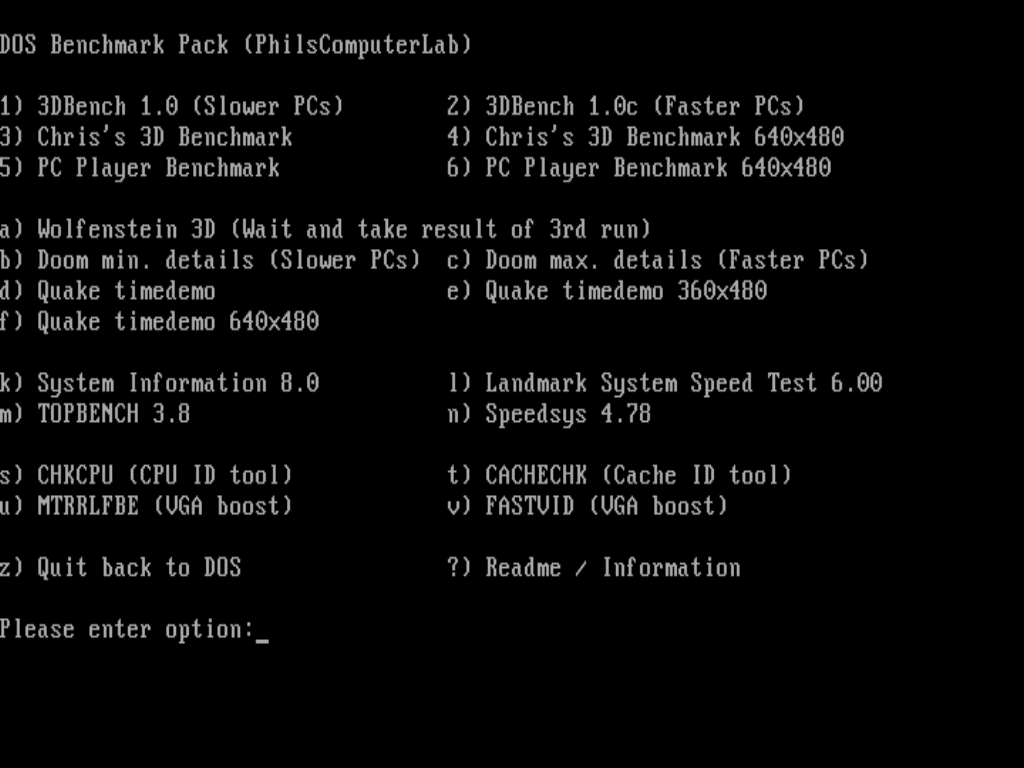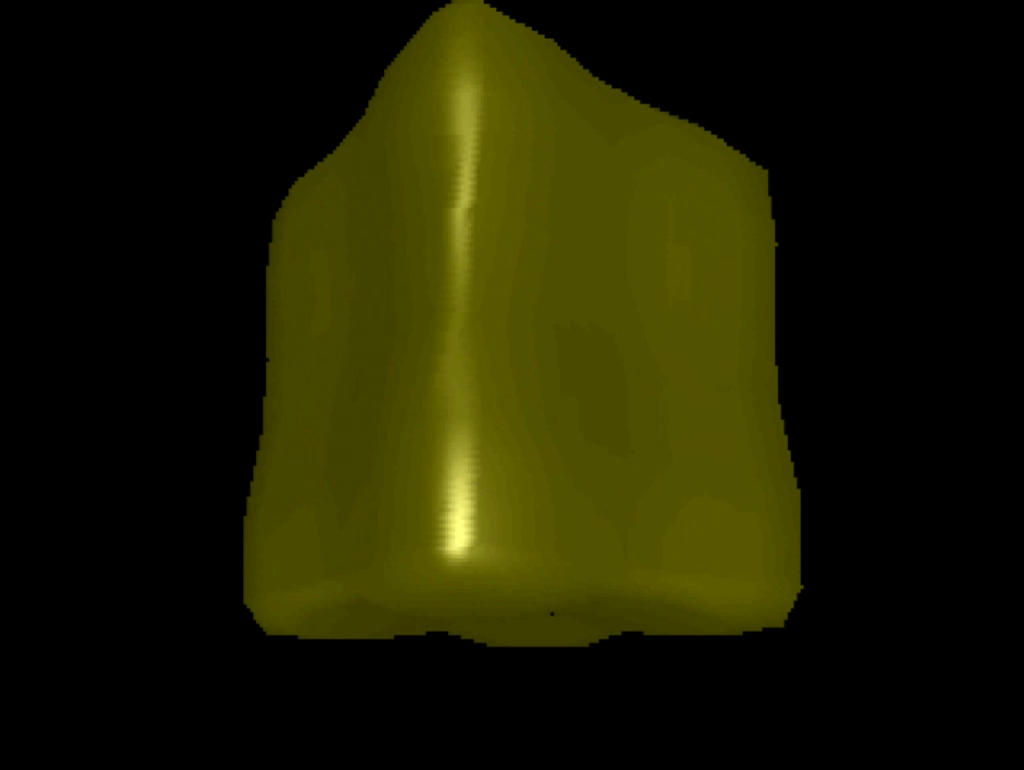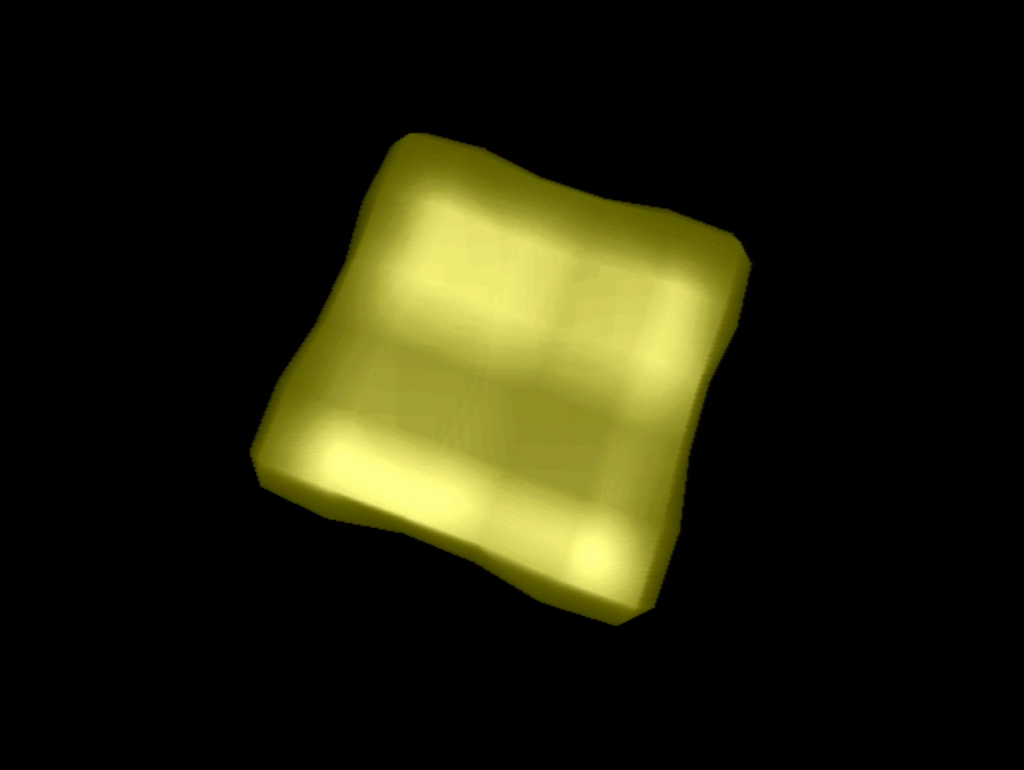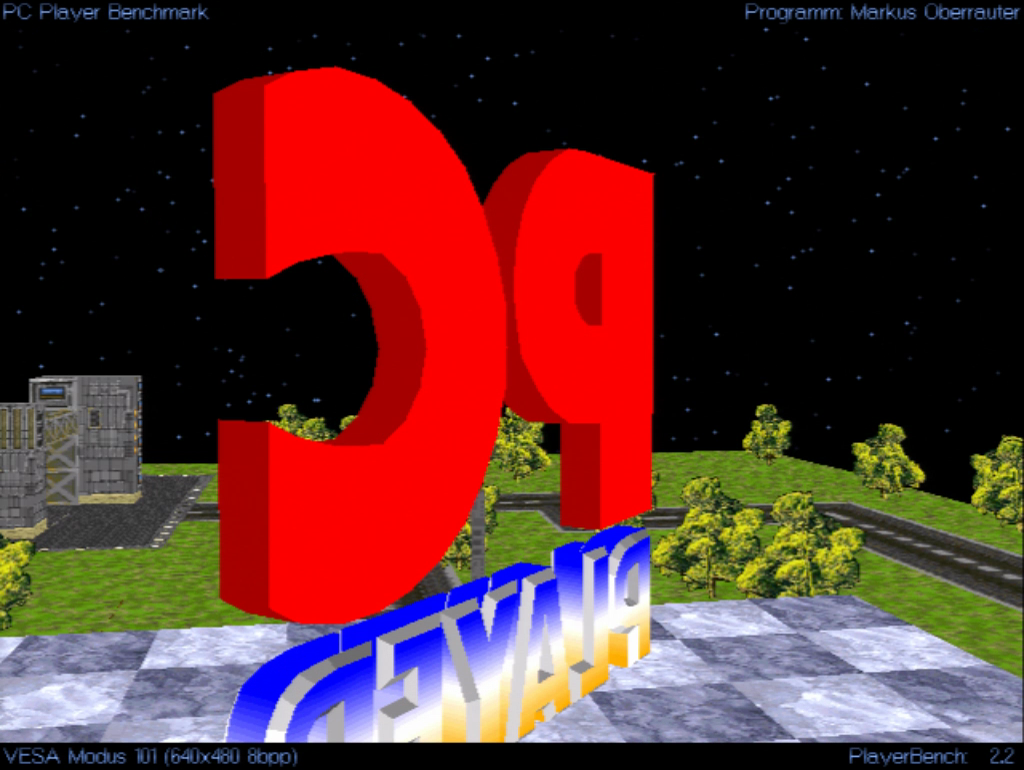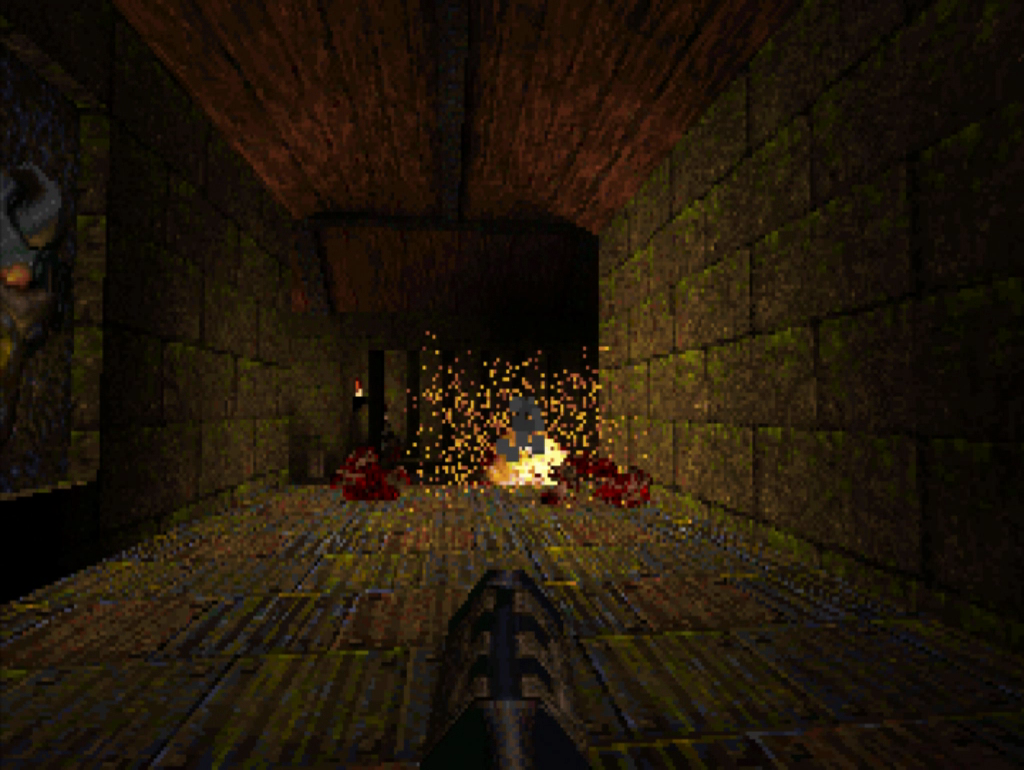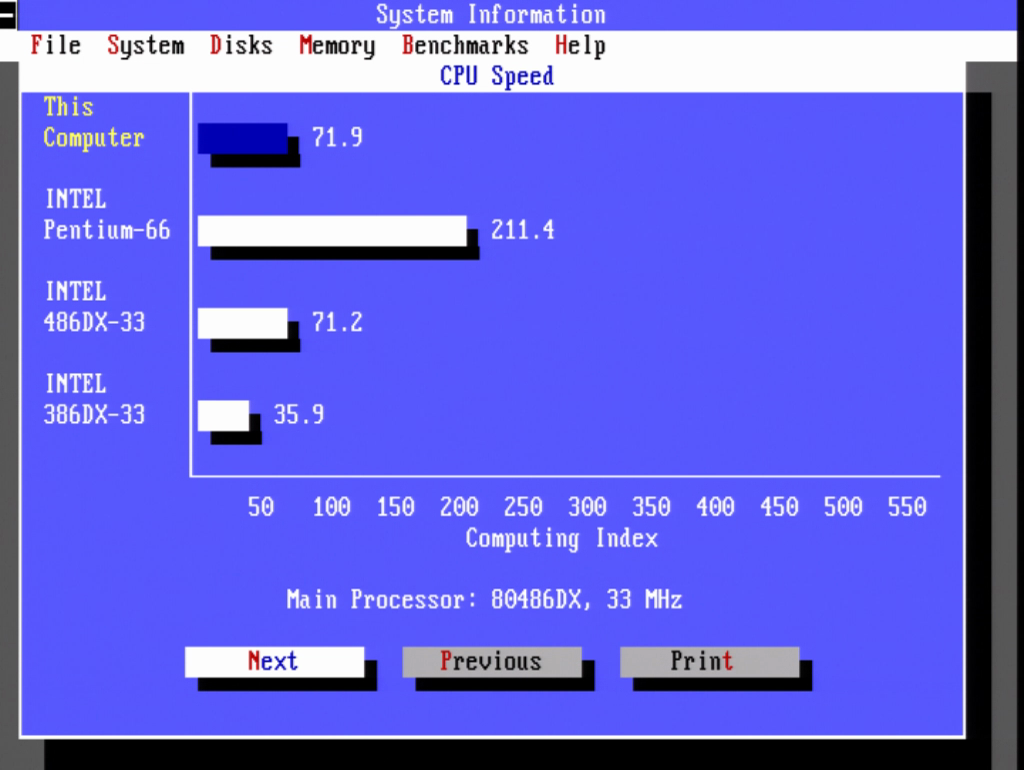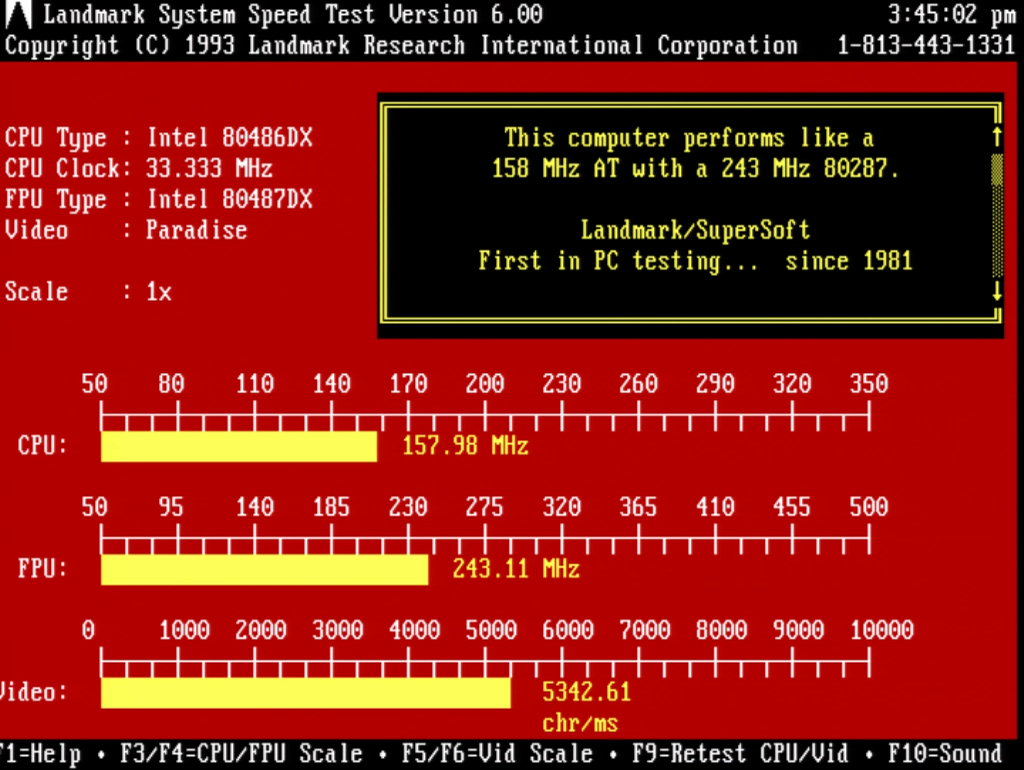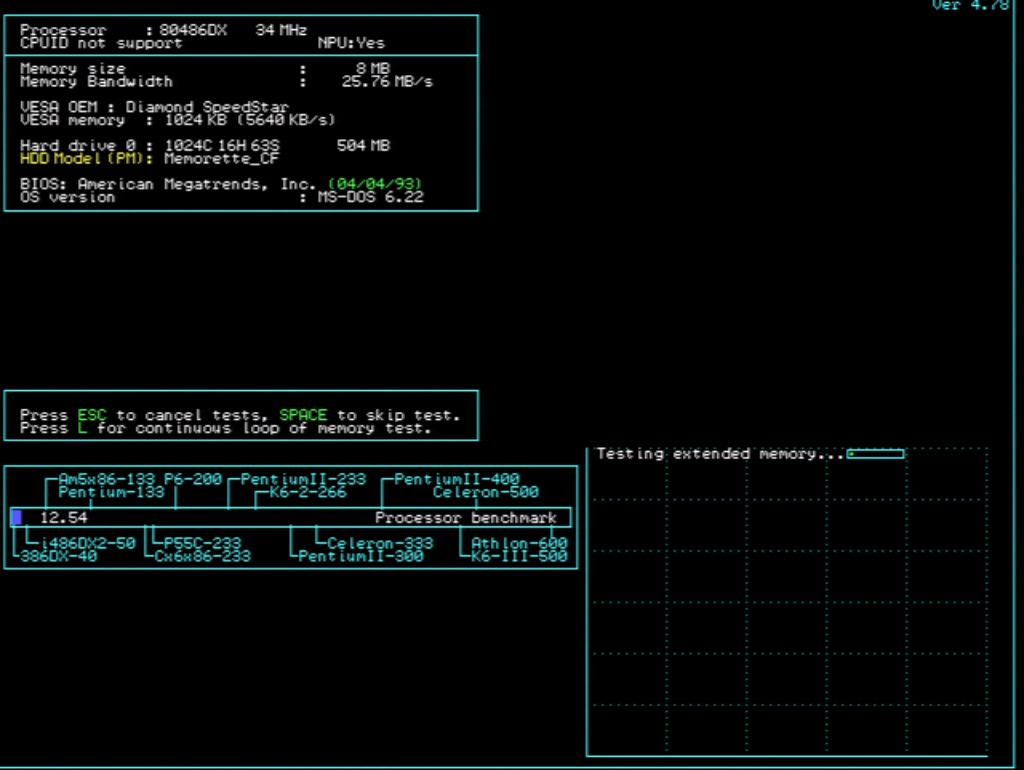DOS Benchmark Pack
|
Download the above file and unpack it onto your retro DOS PC! I usually put it as C:\DOSBENCH folder, but it doesn't have to be!
This pack consists of a range of 3D and CPU benchmarks as well as tools. I made this because I want to make life easy for anyone new to DOS retro gaming. If you've built a DOS retro PC, how do you know that it performs like it should? Sometimes you can forget about the turbo button and the machine runs slower without you knowing. So a consistent set of benchmarks makes it easy to compare your machine with others. To use the Benchmark pack, after you have unpacked the ZIP file, just run DOSBENCH.BAT. It's a simple batch file driven menu that looks like the screenshot below. Just press the corresponding numbers or letters and the benchmark will commence. I recommend booting without any drivers, no mouse, no optical drive. This can be accomplished by pressing F5 when you see the "Starting MS-DOS" screen. You can also make a boot floppy. | ||
Changelog
V 1.6 MARCH 2024
- Added Vogons member THP's DOOMFPS utility that converts realtics to FPS!
More information: https://www.vogons.org/viewtopic.php?f=24&p=1195049
- Updated Jan Steunebrink's CPU Identification utility to v1.27.1
V 1.5 JUNE 2023
- Removed redundant files from DOOMS folder:
74690
BENCH.BAT
CHKCPU.BAT
CHKCPU.EXE
- Removed some white space from DOSBENCH.BAT
- When Doom benchmarks complete,
print instructions as to how to calculate FPS
V 1.4 JAN 2017
- Deleted all unnecessary files
- Using config files for Doom min. and max. details rather
than two separate copies of the game
V 1.3 JAN 2017
- Removed Wolfenstein 3D
Got too many support questions and users confused
V 1.2 JAN 2017
- Removed UniVBE stuff as that needs installing and didn't work well.
- Added Doom min. details for slower computers
V 1.1 JAN 2017
-MTRRLFBE was only activating WC for VGA, not LFB too. Fixed it.
V 1.0 2015
V 1.6 MARCH 2024
- Added Vogons member THP's DOOMFPS utility that converts realtics to FPS!
More information: https://www.vogons.org/viewtopic.php?f=24&p=1195049
- Updated Jan Steunebrink's CPU Identification utility to v1.27.1
V 1.5 JUNE 2023
- Removed redundant files from DOOMS folder:
74690
BENCH.BAT
CHKCPU.BAT
CHKCPU.EXE
- Removed some white space from DOSBENCH.BAT
- When Doom benchmarks complete,
print instructions as to how to calculate FPS
V 1.4 JAN 2017
- Deleted all unnecessary files
- Using config files for Doom min. and max. details rather
than two separate copies of the game
V 1.3 JAN 2017
- Removed Wolfenstein 3D
Got too many support questions and users confused
V 1.2 JAN 2017
- Removed UniVBE stuff as that needs installing and didn't work well.
- Added Doom min. details for slower computers
V 1.1 JAN 2017
-MTRRLFBE was only activating WC for VGA, not LFB too. Fixed it.
V 1.0 2015
I will now talk about each benchmark a little bit!
3D Benchmarks
|
Option 4 is the same benchmark but runs at 640x480 resolution and is much more demanding. At the end of the benchmark it outputs a score as well as FPS. It's the FPS figure that is of interest. If the benchmark doesn't work for you, you might have a VESA issue with your graphics card. You can try the menu options for loading Display Doctor or UniVBE.
|
|
No DOS benchmark session is complete without Doom! This is the shareware release and runs a timedemo. On a slow machine this can take quite some time, therefore I've added a separate benchmark running Doom with minimal details. This works great for 386 machines, a SX 33 for example gets around 15 FPS.
At the end of the benchmark you will see a value for realticks. To workout the FPS you need to use this formula: FPS = 74690 / realticks. So let's say your machine gets 5000 realticks, the FPS would be 74690 / 5000 = 14.938 FPS. Note that I have configured the screen to be fullscreen in order for the benchmark to be more demanding for faster machines. Keep this in mind when comparing results. |
|
Quake at 320x200 resolution. Note that this benchmark needs a FPU, so it won't run on a 486SX or 386DX unless you have a separate maths co-processor installed.
On a 486 this benchmark is very demanding and can take a long time. After the benchmark, the console will open and show the frames per second. There are also options for 360 x 480 and 640 x 480. The latter requires a VESA 2.0 compatible card. Do look at the screen, because the game won't give an error, but just run at 320 x 200 instead. |
CPU Benchmarks
|
TOPBENCH 3.8. It also runs in real-time, so pressing the turbo button for example has an immediate effect.
|
Tools
Finally there are some tools that can help you out. They are:
- CHKCPU which can ID your CPU and show you clock speeds, multiplier and cache information
- CACHECHK which runs tests and tells you how much L1 and L2 cache you have
- MTRRLFBE and FASTVID which enable Write Combine for extra VGA performance on certain CPUs. Works mostly on Intel systems, like a Slot 1.
- For adding VESA support we have three versions of Display Doctor and UniVBE. These might not work properly and have to be installed, let me know, I might have to remove these options