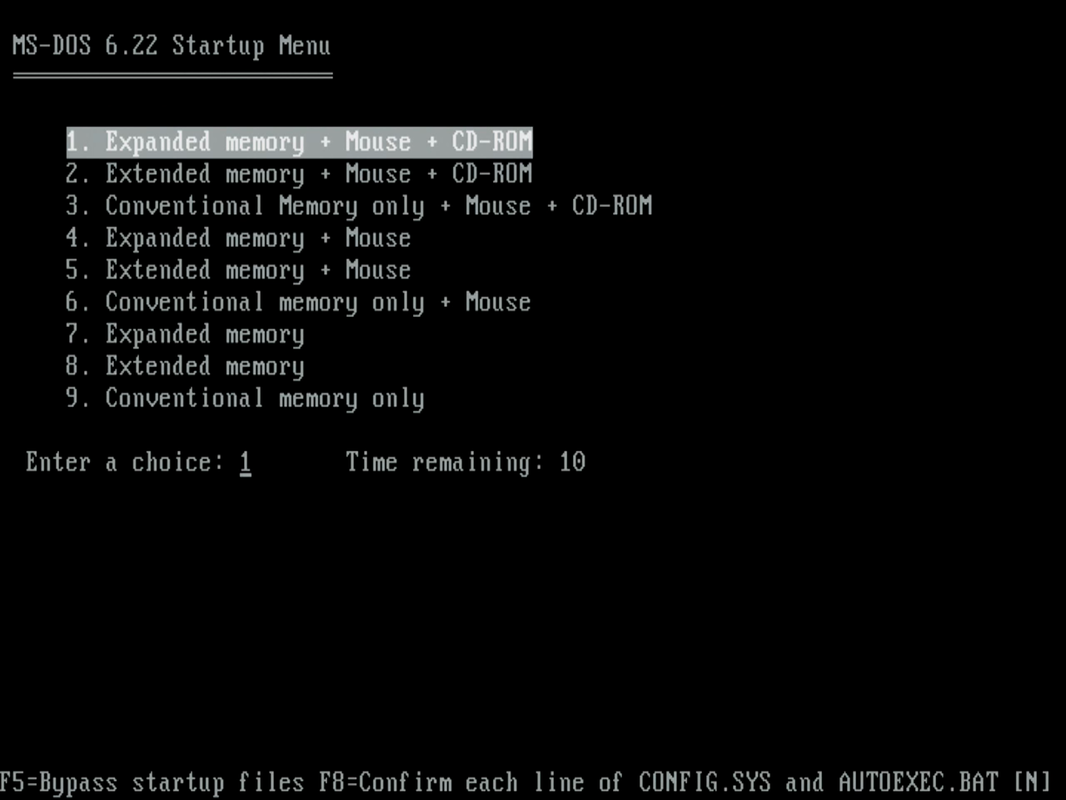MS-DOS Starter Pack
|
Old MS-DOS games require various memory configurations. I have tested many games over the years and this start-up menu will cover all situations. My Starter Pack consists of a Mouse and CD-ROM driver which I have tested with a very wide range of games as well as a Startup Menu.
This starter pack has been tested with MS-DOS 6.22 and 7.1. DO NOT install this starter pack in Windows 95 or 98 MS-DOS mode. It is meant for pure MS-DOS only. Most games will work with menu options 1, 2 or 3 and you will have working CD-ROM and mouse. A few examples for each memory options: Wing Commander and Wing Commander 2 enable extra sound and graphics effects with Expanded memory. Use menu option 1, 4 (No CD-ROM) or 7 (No CD-ROM, no Mouse). Turrican II is a game that won't run with EMS memory or Conventional memory only. It requires Extended memory. Use menu option 2, 5 (No CD-ROM) or 8 (No CD-ROM, no Mouse). Ultima VII is a game that uses its own memory manager and won't run with either Expanded or Extended memory. It works with Conventional memory only. Use menu option 3, 6 (No CD-ROM) or 9 (No CD-ROM, no Mouse). |
Starter Pack with installer
Unpack onto a floppy or anywhere on your hard drive. Type INSTALL!
|
April 22 2020: Replaced Mousedriver with cutemouse20a4 for better compatibility.
| ||
Individual Mouse and CD-ROM driver which are contained in the Starter Pack
|
April 22 2020: Replaced Mousedriver with cutemouse20a4 for better compatibility.
| ||
| videcdd.sys |
Contents of CONFIG.SYS and AUTOEXEC.BAT for copy and pasting
|
CONFIG.SYS
[COMMON] |
AUTOEXEC.BAT
@ECHO OFF |
Starter Pack for FreeDOS
So FreeDOS is not compatibile with MS-DOS start-up menus. They use a different format and existing menus need to be re-written. Below is a modified version of my DOS Starter Pack, but compatible with FreeDOS.
| freedos_starter_pack.zip |
|
FDCONFIG.SYS
[COMMON] |
AUTOEXEC.BAT
@ECHO OFF |