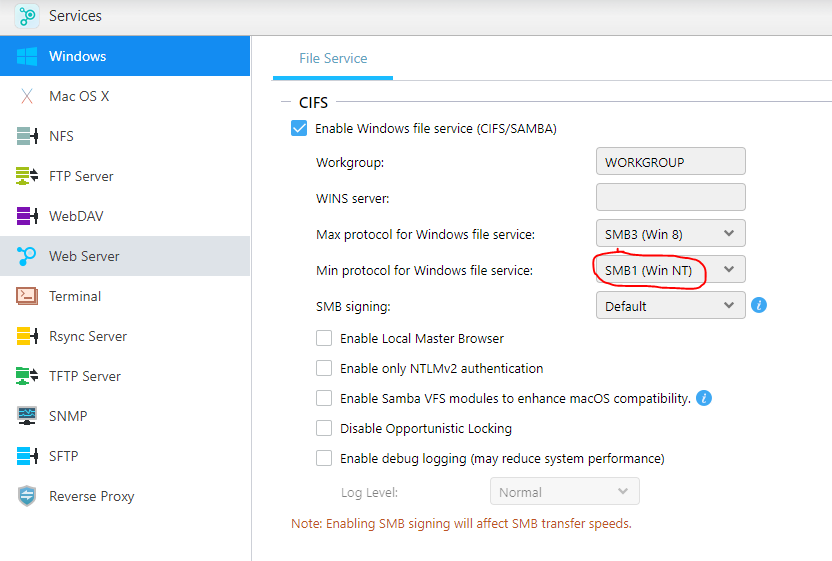Networking Windows 98 SE Retro PC with modern NAS
The short version... To connect a Windows 98 SE Retro PC with a modern NAS, these are the main steps:
- Configure NAS to support SMB1
- Install Ethernet card and drivers
- After reboot specify EXACT SAME username and password combination, as exist on the NAS
- Run the Unofficial Windows 98 SE Service Pack and choose the very first option (Active Directory Services) and click OK
- Go to File Explorer and map network drive
1. Login to your NAS and enable SMB1. On my NAS you go into the services menu.
4. Run the Unofficial Windows 98 SE Service Pack and choose the very first option (Active Directory Services) and click OK
| unofficial_windows_98_second_edition_service_pack_3.56.exe |